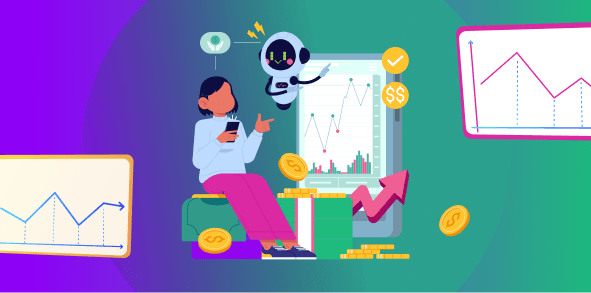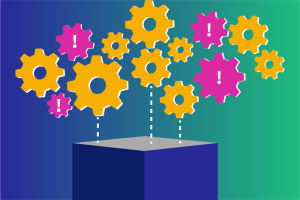-
Share This:
Code Integrity During Software Upgrades
Managing software upgrades can be difficult, particularly when maintaining code integrity and system stability. Every upgrade carries the risk of disruptions that could jeopardize user experience and system functionality. Given these challenges, it is essential to use effective strategies to handle these upgrades and guarantee that they improve system performance without causing any adverse effects.
This article examines crucial tactics to maintain your software’s stability and integrity throughout major version upgrades, ensuring smooth transitions and reliable operation.
Key Concepts to Understand
Before we dive into the strategies, let’s define a few key phrases:
- Code integrity refers to the accuracy and reliability of software code throughout its life cycle, particularly during modifications or upgrades. Maintaining code integrity means keeping the software secure, functional, and consistent with its design specifications even after changes are made.
- Software upgrades are updates made to software applications to add new features, fix bugs, or improve performance and security. These upgrades are critical for keeping software relevant and effective but can pose risks if not managed correctly.
- System stability involves the software’s ability to operate consistently and reliably under various conditions without unexpected behavior or crashes, especially after new upgrades are implemented.
Understanding these concepts is imperative in the context of QA in software rollouts, where the objective is to ensure that new versions improve rather than diminish the application’s overall quality and user experience.
Strategies for Maintaining Code Integrity
Here are several tactics that can be used to protect code integrity during upgrades:
Version Control Systems
Robust version control is foundational in managing software changes effectively. Systems like Git allow teams to track changes, revert to previous versions if necessary, and understand the code’s evolution through branches and commits. This control is crucial for maintaining integrity, as it provides a way to backtrack and an audit trail for every change made.
Automated Testing
Implementing comprehensive testing strategies, including unit, integration, and regression tests, plays a pivotal role in ensuring code stability. Automated tests help verify that new code additions or changes do not adversely affect existing functionalities. These tests act as a safety net, helping to maintain integrity throughout the development cycle.
Dependency Mapping
Dependency mapping is a critical tool for anticipating and managing the impacts of upgrades. By understanding how different parts of the system interact, teams can predict potential problems and plan upgrades more effectively. This foresight helps minimize disruptions and maintain both system stability and code integrity during the upgrade process.
Ensuring System Stability During Upgrades
Maintaining system stability during upgrades is crucial to prevent disruptions to ongoing operations caused by new software versions. Here are strategies to achieve this:
Staged Rollouts
Using phased rollouts, teams can minimize the impact on the system by gradually introducing new software versions. Before full implementation, you can test the waters with a small set of users, track results, and get user feedback.
One advantage of staged rollouts is that they allow for the controlled identification and resolution of potential issues, preserving system stability and guaranteeing a smoother transition for all users.
Monitoring and Feedback Loops
Continuous monitoring and robust feedback loops are vital during software version upgrades. Real-time monitoring tools can track system performance and user interactions, providing immediate insights into how the upgrade impacts the system. This ongoing review enables quick identification and rectification of any issues, ensuring that stability is promptly restored.
User feedback and system metrics should be used iteratively to refine and improve the upgrade process, optimizing stability throughout.
Managing Software Upgrades Efficiently
Effective software upgrade management involves set procedures and transparent communication. Here’s how to manage updates well:
Change Management Protocols
Creating and adhering to strict change management protocols is crucial for managing software upgrades. These protocols include risk assessment procedures, rollback plans in the event of failure, and defined success criteria. Effective change management ensures that all modifications are reversible if needed and that upgrades do not cause unexpected problems.
This systematic approach ensures that every update is planned, justified, and documented while also helping to keep the upgrade process organized.
Communication and Documentation
Transparency and success during the upgrade process depend on keeping everyone informed. Regular updates ensure that all parties have the latest information, whether through official reports, meetings, or digital dashboards.
Additionally, documenting every step of the upgrade process—from planning and testing to deployment and post-rollout evaluations—creates a clear record for future reference. This documentation helps in planning future upgrades and understanding the impact of current ones.
Finalize Your Upgrade Strategy: Ensure Code Integrity and System Stability
Maintaining code integrity and system stability during software upgrades is vital for any organization aiming to enhance its technological infrastructure without disrupting ongoing operations. The strategies discussed, such as staged rollouts, continuous monitoring, rigorous change management protocols, and thorough documentation, are essential for mitigating the risks associated with software version upgrades.
Adopting these best practices guarantees that upgrades enhance rather than compromise your software systems, safeguarding the integrity and stability that are key to operational success. By systematically applying these tactics, you can significantly reduce the potential for issues that might otherwise disrupt business processes and degrade user experiences.
We encourage you to incorporate these strategies into your next software update project. Check out what CodeLogic has to offer for further assistance and specialized tools that can help protect your upgrade procedures even more. Our solutions are made to empower your team to code fearlessly, confident in the solid foundation of your software’s reliability and integrity. Contact CodeLogic to learn more.