Application Dependency Mapping: Helping Your Dev Team Be More Productive
Application Dependency Mapping: Helping Your Dev Team Be More Productive
The complexities of software development cannot be understated. Even the simplest and most straightforward applications can have thousands of lines of code and connect to multiple databases.
Without clear visibility into relationships, connections, and dependencies between code classes, methods, and databases developer productivity can suffer.
It takes significant time and effort to crawl through code in order to understand how everything fits together and get started. This slows the entire development process and prevents an organization from delivering innovation to market ahead of its competitors. While complexity is inherent to software development, there are ways to help overcome some of the associated challenges. One of those ways is through application dependency mapping.
Application Dependency Maps at a Glance
Application dependency mapping analyzes and visualizes application code dependencies and database connections to provide developers and project managers with a comprehensive map of how each part of the codebase relates and interacts. This includes code items, such as classes, methods, and database tables and columns.
With an accurate map of dependencies and connections, teams have a much better understanding of an application’s codebase. They can see how everything fits together, understand complex relationships, and visualize the impact of a change before it’s committed. As a result, application teams can build software more efficiently, with fewer mistakes and much more confidence.
Why Your Dev Team Needs Dependency Maps
Coding is about understanding a problem and finding the right solution for it. Software development is about fitting those solutions together to form a cohesive whole. It’s a complex process that requires an intimate knowledge of how each piece should or does fit together to create an application.
When developers aren’t familiar with the inner workings of an application and have no architectural perspective, however, issues, delays, and outages are a common result. Efforts, such as refactoring code to a microservice, are difficult to scope. Overburdened foreign keys or tightly coupled code increase technical debt, and even simple tasks like identifying every method touching a modified database column are painstaking. You simply don’t know every impacted method.
Other application performance management tools, such as a configuration management database, can provide a high-level overview but lack meaningful details. Developer IDEs show how a piece of code connects to another piece, such as obvious database relationships, but the key understanding of how classes and methods interact with the database is undefined.
This presents a big risk to any business. When a developer gets reassigned or parts ways with a company entirely, that tribal knowledge leaves with them. A new developer has a grueling path ahead of them figuring out how all those pieces fit together — which can take weeks, months, or even years.
What Can a Dependency Map Show You?
Dependency mapping visually and effectively lays all your cards out on the table. Using a dependency map is a great way to see the connections and relationships between app code and databases. This, in turn, allows for teams to make more informed application strategy decisions, including whether to rewrite or refactor an application.
The advantages of application dependency mapping are significant. Whether you’re looking to identify the impact of proposed code changes, assess and scope database migration complexity, optimize configurations, or identify technical debt, dependency mapping will give you the insight needed to assess your application and its architecture thoroughly.
Application dependency mapping is also beneficial in the context of understanding risk in your code. You can easily see the number of inbound and outbound connections for any given class or method. This level of application intelligence helps illustrate the potential number of code items impacted when a piece of code changes. By understanding what other parts of the app – the changed code calls and what parts of the app call it – developers can better assess the impact and risk of any change.
Speed, Convenience, and Reassurance
Dependency mapping provides speed, convenience, and reassurance to application teams who decide to incorporate the intelligence it provides in their development process. Without dependency mapping, it is difficult to see what’s in a codebase, how it all fits together, and how it works.
Not using an application dependency mapping solution creates a challenging environment. As a dev team lead, if you don’t have a dependency map, you’ll have to accept the fact that it will take your team more time to get things done. Tasks such as: analyzing where application changes should be made or understanding the potential impact of change on the rest of the application, and onboarding new team members – all take more time. This productivity hit ultimately decreases velocity, which in turn means deadlines are missed and important projects that help companies make money or save money are delayed.
With CodeLogic’s self-updating application dependency mapping and impact analysis tool, you can see all the connections in an application from class, to method, to database. This level of application intelligence reveals the true depths in your system’s architecture and provides insights that help increase developer productivity.
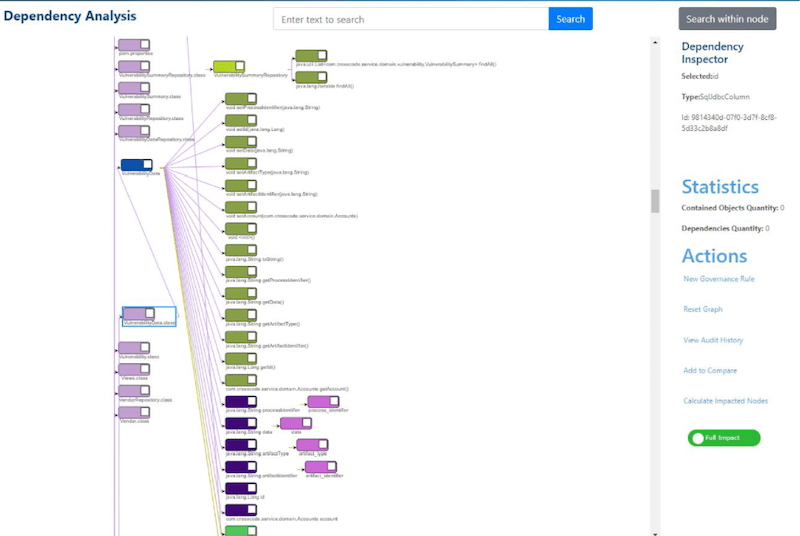
To learn more about how application dependency mapping can increase developer productivity for your team, read our eBook: 5 Answers for the Developer.
