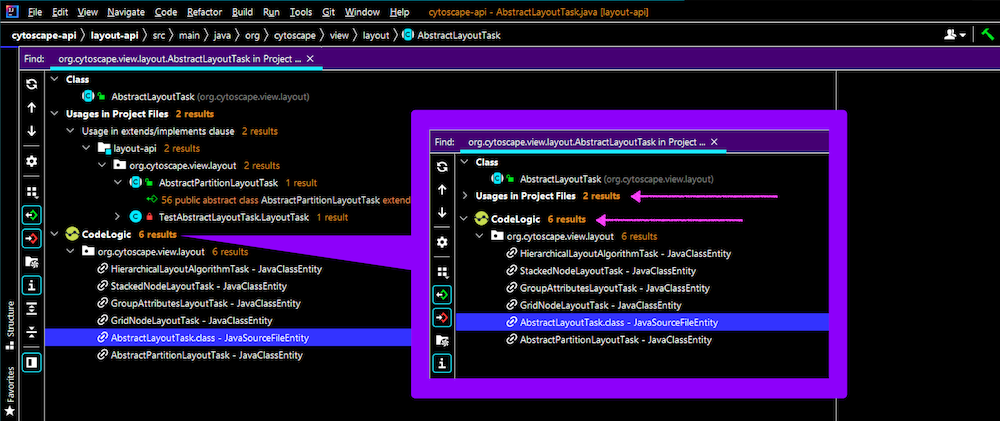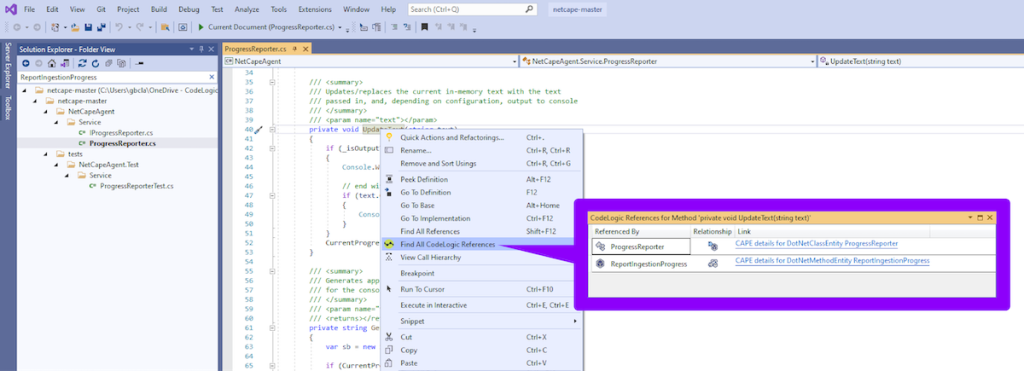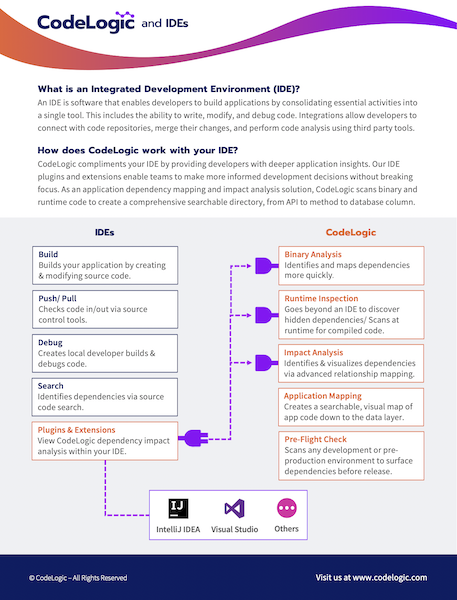CodeLogic IDE Integrations
Highlights
- IDEs, by themselves, do not detect code usages and references (dependencies) across projects.
- CodeLogic plugins enhance IDEs and developer workflows by revealing ALL code usages within and across projects, enabling teams to know exactly what might break before making code changes.
- Use of CodeLogic IDE plugins requires a configured CodeLogic server and agents.
Accurate dependency data, where you need it
The CodeLogic One-Click Impact Analysis shows interdependencies between software being changed and other code or database elements. By exposing these usages across projects and services, which IDEs do not by themselves provide, CodeLogic gives developers the intelligence they need to write code without breaking things they can’t see. In other words, to code fearlessly.
CodeLogic IDE plugins and extensions bring impact analysis insight into the IDE where developers already spend a good deal of their time, enhancing existing IDE gestures including the “Find Usages” and “Find References” functionality.
Using the CodeLogic IDE plugin, developers experience:
- Better cross-team collaboration: Teams identify references for their planned changes that are likely to impact another team. By pinpointing the affected references and initiating a conversation before causing software errors, the teams can work more collaboratively and reduce or eliminate break/fix cycles.
- Fewer bugs: With better awareness of the consumers of a method or class, developers who are planning a change to benefit one consumer are less likely to break other consumers.
- Fearless changes: When a planned application change is expected to have a significant downstream impact, developers can spend less time worrying about what could be connected to what they are about to touch or searching for outdated documentation for the answer. Instead, they can easily generate a clear list of CodeLogic-identified references and execute quickly.
Supported IDEs
CodeLogic provides support for JetBrains IntelliJ, Microsoft Visual Studio, and Microsoft VS Code.
JetBrains IntelliJ IDEA
CodeLogic’s plugin is compatible with IntelliJ Ultimate, Community and Educational editions. Users can access the plugin from the JetBrains Marketplace.
In the image above, CodeLogic finds usages of a class outside of the project being inspected and correctly identifies that a test class is present in the code, but not in the shipping executable.
Microsoft Visual Studio
CodeLogic’s extension is compatible with Visual Studio 2019. Users can access the plugin from the Microsoft Visual Studio Marketplace.
Microsoft Visual Studio Code
The extension for VS Code can be accessed from within the CodeLogic platform, once installed.
Demo Video
Download Our Data Sheet
This sharable 1-page PDF provides a quick overview of how CodeLogic integrations streamline developer workflows and enhance usage data within your IDE.